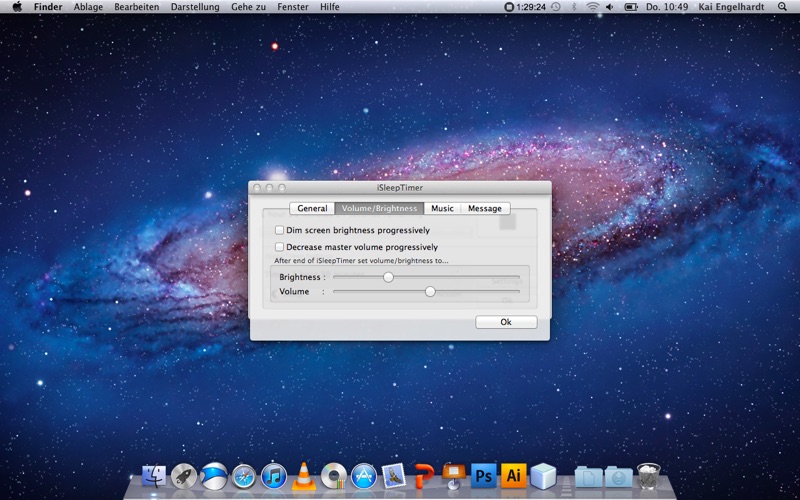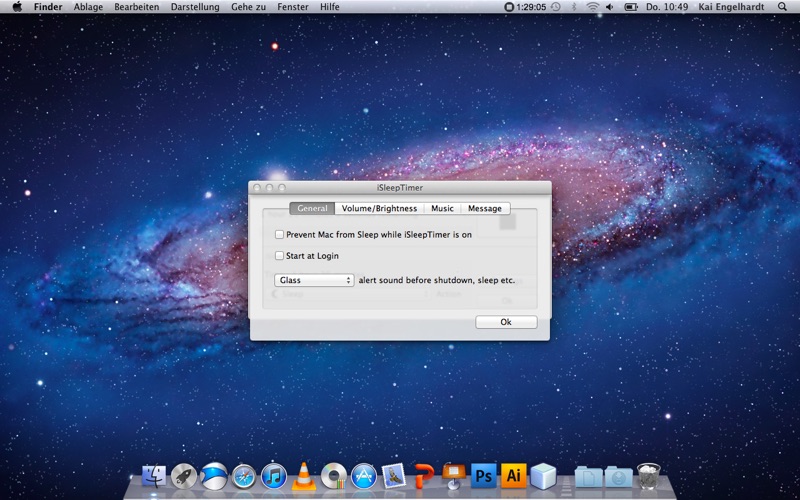This is the most simple Sleeptimer you can get on the Appstore.
Do you know Caffeine?
If you know it, you also know its simplicity.
This application also works as simple as Caffeine : one click to start it and one click to stop it.
It is extremely simple and very useful.
Where can iSleepTimer help you?
- You can use it if you are downloading something at night and you want your Mac to go to sleep or shutdown after the download has finished
- You can use it if you want to watch a movie, when you go to bed and want to get to sleep while the movie is playing
There are hundreds of possible usabilities for iSleepTimer.
You can make it...
+++ Shutdown
+++ Restart
+++ Logout
+++ Sleep
in a given time.
To help you fall asleep iSleepTimer can constantly decrease the sound volume and screen brightness of your Mac - this is very helpful if you are using iSleepTimer while watching a movie in bed.
You can make iSleepTimer not only shut down, restart, log out or put your Mac to sleep, but also play a sound file or show a text message after a given time.
In the case you forgot, that iSleepTimer is running it plays a sound 45 seconds to alert you before it puts your Mac to sleep. This sound can be turned off if you dont like it. You can choose between 10+ sounds.
NOTE : You can reach the preference menu of iSleepTimer simply by right clicking the icon in the menu bar.